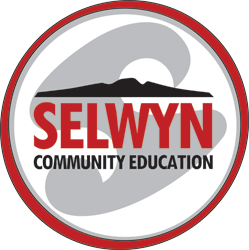Microsoft Excel Advanced – Formulae and Functions
We aim to cover the top 15 functions you might need to advance your Excel skills, and the techniques you need to make them work harder; absolute and mixed cell references, nesting, using range names and Table ‘structured references’. Please read below for greater detail and prerequisite skills. Course fee $25 or $102.
-
Wed 28 May
- TEC-subsidised course fee for qualifying learners $25.00 incl. GST
- $102.00 incl. GST
Sessions
Session 1
Wed 28 May 19:00 - Wed 28 May 21:00At Selwyn College, Auckland.Session 2
Wed 04 Jun 19:00 - Wed 04 Jun 21:00At Selwyn College, Auckland.Session 3
Wed 11 Jun 19:00 - Wed 11 Jun 21:00At Selwyn College, Auckland.Session 4
Wed 18 Jun 19:00 - Wed 18 Jun 21:00At Selwyn College, Auckland.Please note there is NO refund or transfer if you cancel less than 5 working days in advance of a class starting. Our refund policy can be read in full here. -
Wed 22 Oct
- TEC-subsidised course fee for qualifying learners $25.00 incl. GST
- $102.00 incl. GST
Sessions
Session 1
Wed 22 Oct 19:00 - Wed 22 Oct 21:00At Selwyn College, Auckland.Session 2
Wed 29 Oct 19:00 - Wed 29 Oct 21:00At Selwyn College, Auckland.Session 3
Wed 05 Nov 19:00 - Wed 05 Nov 21:00At Selwyn College, Auckland.Session 4
Wed 12 Nov 19:00 - Wed 12 Nov 21:00At Selwyn College, Auckland.Please note there is NO refund or transfer if you cancel less than 5 working days in advance of a class starting. Our refund policy can be read in full here.
Description
Tertiary Education Commission (TEC) course fee subsidy
This course offers a course fee subsidy through funding from the TEC for:
- NZ citizens;
- Those who hold a residency-class visa;
- Individuals granted refugee status;
- In some cases spouses of NZ citizens and permanent migrants may also qualify - please contact the office to enquire.
Conditions:
- Registrants must be aged 16 years or older.
- Registrants must not be currently enrolled at a secondary school.
- You should attend at least 80% of your classes to qualify for a fee subsidy.
- We need to collect extra information such as age, ethnicity, educational achievement and gender for statistical purposes.
- You must provide evidence of NZ citizenship, residency or refugee status.
If you are unable to meet these conditions, please contact the office to discuss your situation. The subsidised course fee is $25.
About Excel Advanced
Effective formula writing is a must for taking your Excel skills further- this includes knowing when to use different types of cell references in formulas, range names and the Structured References used in Excel Tables. You will also need to go beyond the basic Functions that are used everyday such as SUM, COUNT and AVERAGE. This course aims to introduce you to the logical function IF, the summary functions SUMIF and COUNTIF and the classic VLOOKUP function. We will also cover dealing with text and dates in calculations including the CONCATENATE and WORKDAYS and NETWORKDAYS functions.
One of the most in demand Excel skills is being able to create effective data summaries so we will also look at ways you manage data; using Tables effectively, Data Validation, conditional formatting, introduce Power Query to edit and transform data, and PivotTable features used to analyse and chart it. Both PowerQuery and PivotTable functions are covered in more detail in other half-day workshops.
Who should attend?
A strong working knowledge of Excel formula writing and list management techniques is a prerequisite for attending this course. Classes will be held in a school computer suite running Windows and using Microsoft Excel 2016 (part of Office Professional Plus). Please bring a USB stick with you to class to save your work.
People who attended this course also attended...
MS Excel Advanced: Pivot Tables, Excel Advanced: Power Query or Data Transformation, MS Excel Advanced: Data Analysis