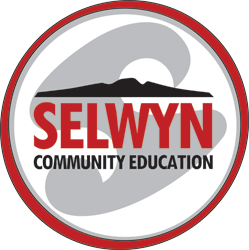Introduction to Photoshop
This course is for those completely new to Adobe Photoshop and offers an introduction to the key concepts of Photoshop and how to digitally manipulate images. The objective of this course is to give participants a basic understanding of Photoshop and the potential that Photoshop offers. Participants should have strong computer skills. Please read more information about suitability and the software below the course dates. Course fee $60 or $148.
-
Mon 05 MaySix Mondays 7:00 PM - 9:00 PM no class 2 June King's Birthday At Selwyn College, Auckland. Fiona de Gruchy
- TEC-subsidised course fee for qualifying learners: $60.00 incl. GST
- $148.00 incl. GST
Sessions
Session 1
Mon 05 May 19:00 - Mon 05 May 21:00At Selwyn College, Auckland.Session 2
Mon 12 May 19:00 - Mon 12 May 21:00At Selwyn College, Auckland.Session 3
Mon 19 May 19:00 - Mon 19 May 21:00At Selwyn College, Auckland.Session 4
Mon 26 May 19:00 - Mon 26 May 21:00At Selwyn College, Auckland.Session 5
Mon 09 Jun 19:00 - Mon 09 Jun 21:00At Selwyn College, Auckland.Session 6
Mon 16 Jun 19:00 - Mon 16 Jun 21:00At Selwyn College, Auckland.Please note there is NO refund or transfer if you cancel less than 5 working days in advance of a class starting. Our refund policy can be read in full here. -
Sat 05 Jul
- TEC-subsidised course fee for qualifying learners: $60.00 incl. GST
- $148.00 incl. GST
Sessions
Session 1
Sat 05 Jul 09:30 - Sat 05 Jul 16:00At Selwyn College, Auckland.Session 2
Sun 06 Jul 09:30 - Sun 06 Jul 16:00At Selwyn College, Auckland.Please note there is NO refund or transfer if you cancel less than 5 working days in advance of a class starting. Our refund policy can be read in full here. -
Sat 01 Nov
- TEC-subsidised course fee for qualifying learners: $60.00 incl. GST
- $148.00 incl. GST
Sessions
Session 1
Sat 01 Nov 09:30 - Sat 01 Nov 16:00At Selwyn College, Auckland.Session 2
Sun 02 Nov 09:30 - Sun 02 Nov 16:00At Selwyn College, Auckland.Please note there is NO refund or transfer if you cancel less than 5 working days in advance of a class starting. Our refund policy can be read in full here.
Description
Tertiary Education Commission (TEC) course fee subsidy
This course offers a course fee subsidy through funding from the TEC for:
- NZ citizens;
- Those who hold a residency-class visa;
- Individuals granted refugee status;
- In some cases spouses of NZ citizens and permanent migrants may also qualify - please contact the office to enquire.
Conditions:
- Registrants must be aged 16 years or older.
- Registrants must not be currently enrolled at a secondary school.
- You should attend at least 80% of your classes to qualify for a fee subsidy.
- We need to collect extra information such as age, ethnicity, educational achievement and gender for statistical purposes.
- You must provide evidence of NZ citizenship, residency or refugee status.
If you are unable to meet these conditions, please contact the office to discuss your situation. The subsidised course fee is $50.
What is Adobe Photoshop?
Available for both Windows and Mac, Adobe Photoshop is an extremely powerful application that's used by many professional photographers abd designers. You can use Photoshop for almost any kind of image editing, such as touching up photos, and much more. If you do not have access to this software at work or home, visit adobe to view pricing structures (a discounted rate is often available for students and teachers).
This course is an introduction to the basic functions of Photoshop for those with no prior experience of Photoshop and will be taught in a school PC computer suite with Adobe Cloud 19 (most recent update to 2022 version).
Classes include preparing a project, sorting using the selection tools, introduction to layers, extracting and combining images, concept of colour, greyscale, dealing with text and effects on texts. The tutor will provide images for students to work with.
The course will also introduce learners to editing tools such as:
- basic colour adjustment and manipulation
- layers
- retouching
- text
- cropping
- combine images
- clear cutting images
- opening and saving images in different file formats for specific uses
This course is taught at a level to suit those who are completely new to Photoshop.
Who should attend? What to bring
This course suits those with strong computer skills, new to Adobe Photoshop.
For evening courses, you will need to practise between classes so should have access to Photoshop software at your home or workplace. Visit www.adobe.com to find out more information about the software. Adobe may offer a free trial of their software. As each lesson builds upon knowledge and skills gained in the previous session, it may be difficult to catch up if you miss classes. Therefore only register at a time when you are confident you can attend all six classes.
For weekend courses, bring your lunch.
Other:
- Please bring a pen for note-taking
- Bring either your facebook or google password so you can access the school's Adobe software
- Bring a USB stick for saving your work.
- If you already have access to Adobe software via your own device, you may prefer to bring this instead of using the school computer.
This course is taught at a level to suit those who are completely new to Photoshop.
Testimonials
From May 2015 course:
"Great introduction for beginners in a friendly and open atmosphere. Highly recommended". Jo W
From August 2014 course:
"A very comprehensive basic Photoshop course giving instruction that one could never learn on one's own. Very enjoyable, well constructed classes by excellent tutor. Thank you". Phillipa R
From May 2014 course: "Can't believe how much we learned from the first night". "It was far better than I expected. I learned a lot more than anticipated". "Excellent teacher - clear. Really helpful when he repeats instructions".