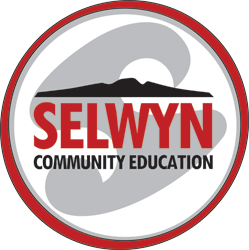WordPress Bootcamp
This two-day course focuses on the background to WordPress, how each version works, and how to edit and manage the WordPress dashboard. You will then go on to install WordPress in class and over the weekend build a model website. Course fee $120 or $276.
-
Sat 06 Jun
- TEC-subsidised course fee for qualifying learners: $120.00 incl. GST
- $276.00 incl. GST
Sessions
Session 1
Sat 06 Jun 09:00 - Sat 06 Jun 17:00At Selwyn College, Auckland.Session 2
Sun 07 Jun 09:00 - Sun 07 Jun 17:00At Selwyn College, Auckland.Please note there is NO refund or transfer if you cancel less than 5 working days in advance of a class starting. Our refund policy can be read in full here.
Description
About the course
The course focuses on the background to WordPress, how each version works, and how to edit and manage the WordPress dashboard. We then go on to install WordPress in class over the weekend build an exemplar website for a holiday accommodation business. We cover themes, plug-ins and an overview of what you would need to do to liven your website up on the internet.
Note that we use the Avada Multi-Purpose WordPress Theme in these classes.
Expected learning outcomes
On completion of the course we expect that you will be able to:
- Explain the differences between free and self-hosted WordPress.
- Understand at a basic level how to install and configure each version of WordPress.
- Be confident to manage the WordPress dashboard on a website.
- Learn how to add/delete and edit pages.
- Add basic plug-ins and themes to your WordPress website.
Who should attend?
This course is designed for those new to WordPress who wish to learn how to set up a simple WordPress website. Students should be confident computer users to attend this hands-on course including the following skills:
- Ability to create folders/directories;
- Ability to find files;
- Ability to save files to removable media;
- Ability to use a web browser and search the Internet;
- Ability to bookmark web pages for future reference;
- Ability to navigate comfortably around Windows;
- Have and use an e-mail account.
Class numbers are limited to 8 students. A comprehensive training manual is provided. This course is taught in a PC suite in Selwyn College.
Tertiary Education Commission (TEC) course fee subsidy
This course offers a course fee subsidy through funding from the Tertiary Education Commission (TEC) for:
- NZ citizens;
- Those who hold a residency-class visa;
- Individuals granted refugee status;
- In some cases spouses of NZ citizens and permanent migrants may also qualify - please contact the office to enquire.
Conditions:
- Registrants must be aged 16 years or older.
- Registrants must not be currently enrolled at a secondary school.
- You should attend at least 80% of your classes to qualify for a fee subsidy.
- We need to collect extra information such as age, ethnicity, educational achievement and gender for statistical purposes.
- You must provide evidence of NZ citizenship, residency or refugee status.
If you are unable to meet these conditions, please contact the office to discuss your situation.
Prerequisites
This course is designed to appeal to people who are planning to build a website of their own using WordPress and want to manage their own website environment ongoing. Strong computer skills necessary.
Testimonials
Testimonial from April 2024 course: Dear David
I think I was just too ‘full’ to be able to think clearly at 5pm yesterday but a few things are now more obvious now. Andrea and I left Selwyn College having had a real WordPress workout and learning a great deal about what the software offers and the endless possibilities it presents for the creation of websites.
We were impressed by your welcoming of questions and your ability to provide thoughtful answers. It takes skill and genuine kindness and a huge amount of energy (and voicebox!) to do this - being constantly on the ‘go'. Your enthusiasm and passion for WordPress really shone over the two days. You clearly enjoy working with people who are taking (in many cases) their first stumbling steps and that was gratifying to see.
Thank you for the huge investment you put into a two day course that is as much a bootcamp for the presenter as for the class. The fact that the workbook has been through 20 revisions (admittedly over a number of years) speaks to this huge commitment of ‘self’ to doing the very best you can and for your care and concern.
Thank you again for all you gave our class of eight students - well done!
Best wishes Glen and Andrea C