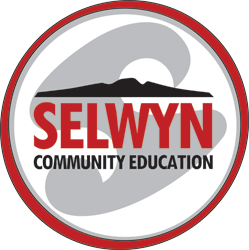Microsoft Excel Advanced: Data Analysis Skills
Learn to use Excel's tools to summarise and analyse data including subtotals, simple PivotTables, statistical functions and Excel's powerful Analysis Tools. This course is not scheduled yet for 2025. Please express interest in the link below and we'll schedule a course when there is sufficient interest.
Interested in attending any future dates of this course?
Register your interest now
Description
Excel has a number of features that can help you manage and analyse large amounts of data. Often the key to effective analysis is also good 'design' of the data storage at the outset of the process, and being aware of the reporting options available can help at this stage.
Key content
- effective table design for data storage and analysis
- using Data Validation and VLOOKUP with tables and summaries to ensure accuracy
- formula driven conditional formatting to help with visual analysis
- recap the use of PivotTables to analyse data
- recap of SUMIFS and COUNTIFS etc as an alternative
- adding subtotals where appropriate
- using the Analysis Tools plugin to create summary statistics
- graphical regression analysis and trend lines
- using the Forecast sheet to generate forecast data
- option to look at new chart types in Excel 2016 including Histogram, Pareto, Box and Whisker and Waterfall
Learning objectives
- designing data storage
- options to summarise lists of data using subtotals, simple PivotTables and functions
- access Excel's powerful Analysis Tools to provide statistical data at the click of a button
Who should attend?
You should have good intermediate experience in working with Excel. Classes will be held in a school computer suite running Windows and using Microsoft Excel 2016 (part of Office Professional Plus). Please bring a USB stick with you to class to save your work.

Testimonials
You can learn any Excel formulae or function online but setting aside time to focus on an aspect of Excel with Jose is a much better use of time! Her experience, knowledge base, pace of class, and ability to gauge and engage all course participants is no small feat and she does it with such ease. Having attended Jose's Pivot Tables, Data analysis Skills and Data Transformation courses, I'd happily attend any of Jose's tutorials again. As a full-time working mum, I feel very privileged to have attended her half-day Saturday courses. and would gladly enrol in any course that she runs as there are so many nuggets of wisdom and unexplored functions and formulas that make Excel more accessible. I feel so much better equipped with skills and shortcuts that make my work more efficient. Jose makes Excel interesting, accessible, way less challenging and full of un-tapped opportunities. There are so many transferrable Excel skills that Jose can teach that can be applied to other functions such as Power BI, reporting and Data analysis. Ming, November 2022