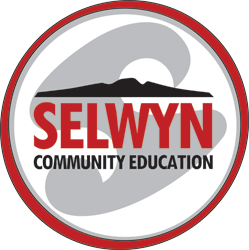Microsoft Excel Advanced – Pivot Tables
Learn to utilise Pivot Tables to summarise data and streamline the process of formatting and displaying the results. Who should enrol: the experienced Excel user who wants to go beyond the basics with a special focus on analysing large tables of data or databases using Excel's Pivot Tables. You will already be confidently preparing charts and tables and using a range of formulae and functions. More details below course dates.
-
Sat 04 Jul
- $72.00 incl. GST
Sessions
Saturday workshop
Sat 04 Jul 09:00 - Sat 04 Jul 13:00At Selwyn College, Auckland.Please note there is NO refund or transfer if you cancel less than 5 working days in advance of a class starting. Our refund policy can be read in full here.
Description
PivotTable is the single most powerful tool in Excel for financial reporting, budgeting and data analysis. This can save you hours and deliver impressive results. IBM are projecting that demand for Data Visualisation alone is projected to grow by 44% and PivotTable skills specifically by 34% by 2020. So this is an Excel skill that will be very useful to know.
Course content includes:
- Create Pivot Tables and understand how they refresh
- Use functions other than SUM to analyse your data
- Group numbers, dates and even text labels to streamline the table
- Use filtering effectively to display only the data you want
- Add custom calculations to your PivotTable summary and understand the GETPIVOTDATA function
- Use pivot tables to gather data for your 'Dashboard' likes displays that include slicers and charts
- Modify the presentation of your pivot tables with conditional formats and varied layouts
- Become aware of the Pivot Table Data Model for analysing data in more than one table
Who should attend this course?
This class is designed for the experienced intermediate level Excel user who wants to go beyond the basics with a special focus on analysing large tables of data or databases using Excel's Pivot Tables. You will already be confidently preparing charts and tables and using a range of formulae and functions. Classes will be held in a school computer suite running Windows and using Microsoft Excel 2016 (part of Office Professional Plus). Please bring a USB stick with you to class to save your work.
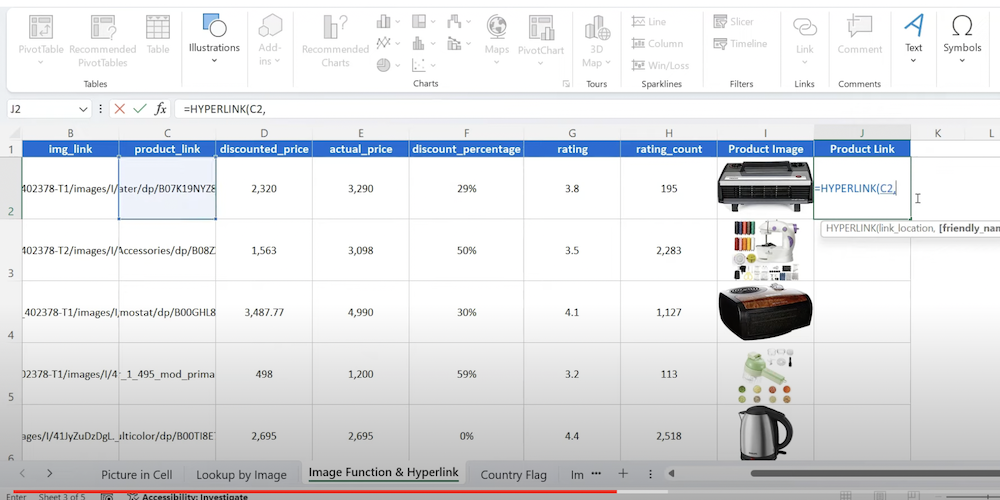
Prerequisites
You should already be an experienced Excel user with skills in preparing charts and tables and using a range of formulae and functions.
Testimonials
You can learn any Excel formulae or function online but setting aside time to focus on an aspect of Excel with Jose is a much better use of time! Her experience, knowledge base, pace of class, and ability to gauge and engage all course participants is no small feat and she does it with such ease. Having attended Jose's Pivot Tables, Data analysis Skills and Data Transformation courses, I'd happily attend any of Jose's tutorials again. As a full-time working mum, I feel very privileged to have attended her half-day Saturday courses. and would gladly enrol in any course that she runs as there are so many nuggets of wisdom and unexplored functions and formulas that make Excel more accessible. I feel so much better equipped with skills and shortcuts that make my work more efficient. Jose makes Excel interesting, accessible, way less challenging and full of un-tapped opportunities. There are so many transferrable Excel skills that Jose can teach that can be applied to other functions such as Power BI, reporting and Data analysis. Ming, November 2022